Hello readers and subscribers ! I would like to present to you Part 1 of our Trading Tips articles. This post is about setting up an EquityFeed screener / filter to catch possible momentum plays. The purpose of this screener is to be as vague as possible (to catch just about anything) while being fairly specific so that you are not having to look at 100 stocks every hour.
We believe that this screener is the best screener one could use to find momentum / unusual volume plays. Here are the settings for our “Momentum” EquityFeed filter. To create a filter like ours, open up EquityFeed, and click on “Streaming Filter”. We are NOT using their new filter (2.0) as we like their original filter much better.
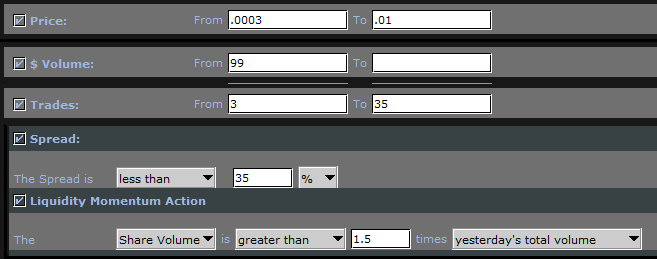
You will then be brought to a new window with a list of stocks. We want to organize this list somehow. Click the TIME column until you see an arrow pointing downThis will bring each stock to the top of the list, every time a trade occurs.
There you have it! This filter will bring possible momo plays to your attention. The more you use this filter, the better you will be at knowing which stocks are worth looking into further. This past friday, a total of just 43 stocks hit our screener. When we trade, we end up running this filter on its own monitor and checking out each stock as it comes to the top of our filter. ~50 stocks for one entire day is not much at all. If we see constant buys at the ask and a strong level 2, we jump in hoping for a momentum-type run.
Subscribe free at http://pennystockrumors.net
This article is for informational purposes only. We are not affiliated with EquityFeed in any way.
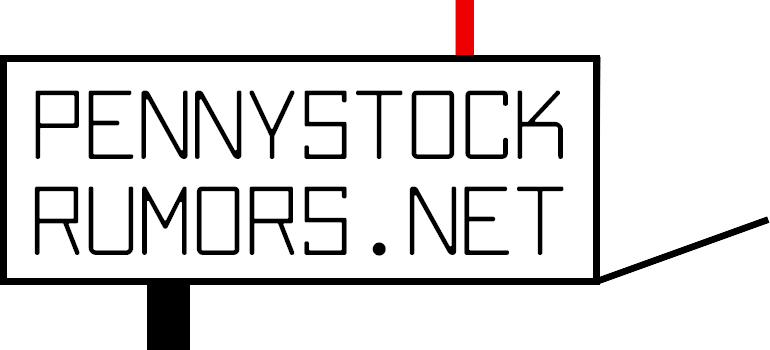

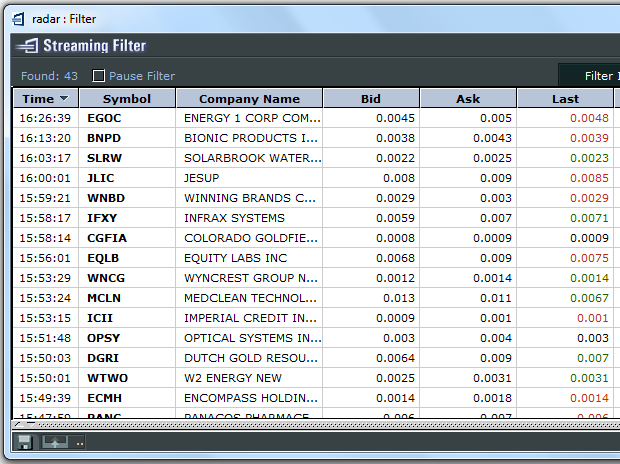
Pingback: Trading Tips Part 1: How to Catch Momentum | PennyStockRumors.net | Penny Stocks
Pingback: 10/25/10 Watchlist | PennyStockRumors.net